Building Information Modeling or BIM is the process of generating and managing building data and its various components during its life cycle. Using three dimensional, real-time, dynamic building modeling software to increase quality in building design and construction, the process produces the Building Information Model. BIM encompasses building geometry, spatial relationships, geographic information, quantities and properties of building components. Unlike past 3D innovations in the building industry, BIM is more than a conceptual modeling tool. When the modeling software is used by manufacturers and principals involved in a building project, the resulting BIM is usable for fabrication. It involves ground-up reality rather than top down theory.
BIM achieves such improvements by modeling the actual parts and pieces used to construct a building. This is a substantial shift from the traditional computer-aided drafting method of drawing with vector file-based lines that combine to represent objects. The objects used in BIM are scaled to represent the actual dimensions of materials used to construct various types of projects.
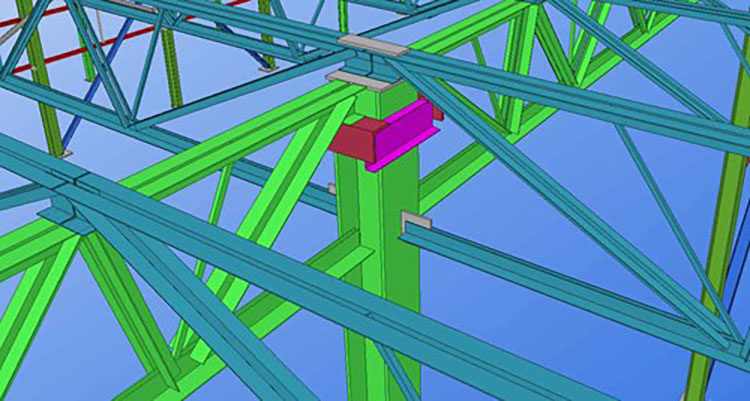
Vulcraft is pairing their proven track record of quality and service with the future of 3D modeling to give fabricators, erectors, general contractors, engineers and architects an edge over competitors in the market. Providing customers with a detailed model that can display a replica of their building, BIM leads to confidence and peace of mind for the life cycle of the project.
Vulcraft’s distinct advantages include multiple platforms, including Revit®, Tekla, and SDS/2, designed web layouts, bridging, specialty joist profiles and seat profiles with slots.
LEARN MORE ABOUT NUBIM® FOR REVITDESIGN TOOLS
Vulcraft has created several design tools to aid in the specification and detailing of our products. These tools have been developed and enhanced over time based on input from engineers, architects, structural fabricators and other tool users. We offer tools for both Revit and Tekla, and have assisted in the development of joist components that are packaged with SDS/2.
NUBIM® FOR REVIT
Our NuBIM for Revit add-in allows users to specify and model all parallel chord joists and joist girders available from Vulcraft as well as a number of common special profile joists, Ecospan and composite joists. Users have the ability to apply a variety of common loading conditions to all joists, as well as create load tables and diagrams. All Vulcraft and Verco deck profiles can be added to standard Revit floor and roof components through the add-in also. When your project is complete, a file can be exported containing all information related to our products, which can be sent to your Vulcraft sales rep to aid in the quoting and detailing process.
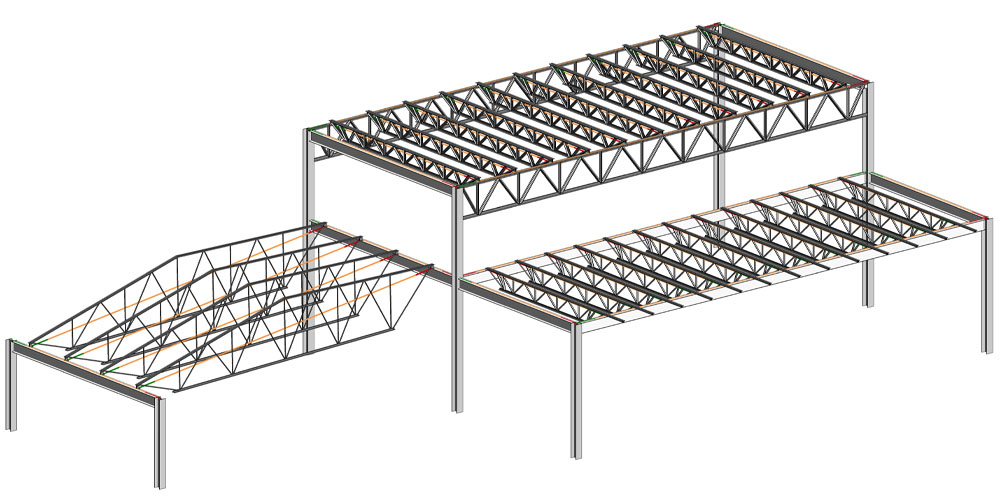
NUBIM® FOR TEKLA
With the NuBIM for Tekla Plug-In you can now build and manage projects more effectively within Tekla Structures. Vulcraft’s Joist Plug-In for Tekla Structures enables you to specify Vulcraft joists during the creation of the building model. The joist parameters from the model can then be exported directly into Vulcraft’s Detailing and Design Programs.
LEARN MORE ABOUT NUBIM® FOR TEKLA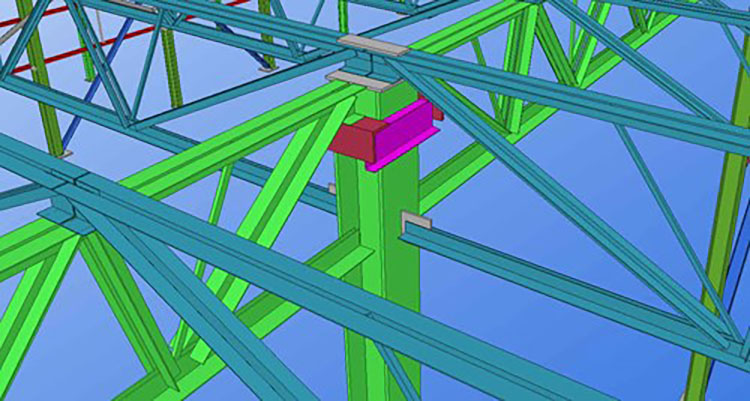
DESIGNED JOIST
When viewing the BIM provided by Vulcraft engineers, replicas of the steel joists are laid into each aspect of the project. Simple lines, and inexplicable renderings have been replaced with steel joists crafted by Vulcraft to represent the “as-built” product that will be delivered to job sites. Joists manufactured by Vulcraft can be supplied in BIM as they are actually built and put into the field. While viewing the joists in BIM, contractors and other parties have the advantage of reviewing the actual size of the member and panel layouts.
BRIDGING COMPONENTS
To further aid the design and construction of every aspect, Vulcraft has developed a bridging component for BIM to accurately depict all structural elements. Not only does the duct work, wiring and piping have to weave around the joists, but also the bridging elements. Having these elements in place leads to decreased errors on the job site and saves valuable time and effort by specialty contractors.
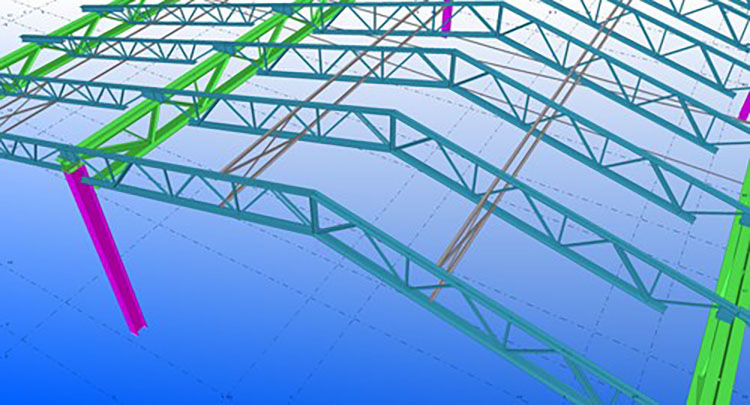
SPECIALTY JOIST PROFILES
Vulcraft engineers and designers have taken joists to another level offering specialty joist profiles such as bowstrings, arches, scissors joists, double pitch, single pitch, and gable joists. Eliminating guesswork around specialty profiles reduces on-site error, saving money and valuable time and effort. Utilizing these specialty joists in BIM also enhances design review with customers.
LINKING COMPONENTS
Vulcraft can provide a number of things in BIM to benefit individual users. However, when used with an Integrated Project Delivery (IPD) system, BIM leverages the power of modeling to facilitate collaborative decision-making. IPD brings key construction management, fabricators and product manufacturing expertise together with design professionals and the owner earlier in the process. This produces a design that is optimized for quality, aesthetics, constructibility, affordability, timeliness and seamless flow into lifecycle management.
FUTURE FOCUSED
BIM and Integrated Project Delivery systems are causing a revolution within the construction industry. Recent success on large-scale projects proves they’re going to be a permanent fixture in the minds and offices of builders, architects, fabricators, erectors, engineers, designers, manufacturers and owners. Vulcraft is dedicated to being on the fore front of BIM technology and continuing to provide leadership within the construction industry.
The new version available exclusively from Vulcraft/Verco Group includes a number of upgrades to aid in joist and deck specification.
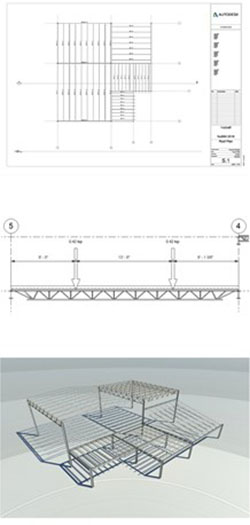
AUTOMATIC LOAD APPLICATION
SPECIAL PROFILE FAMILIES have been upgraded for more flexibility.
EXISTING FEATURES
All of these features combine to increase efficiency and improve accuracy when developing the model and creating the contract drawings on your projects.
At Nucor’s Vulcraft/Verco Group, it is our goal to provide high-quality products and service while keeping our costs low. With the NuBIM Add-In for Revit, we can continue to deliver on this commitment and help our customers gain efficiencies and better accuracy within their joist and deck specification process.
If you would like to view the NuBIM® Vulcraft/Verco Add-In For Revit® EULA please click Here
All the same great functionality as before, now with:
Pre-Configured joists for Ecospan™ (E) and Composite Joist (CJ) Series Joists as well as Joist Girders.
NuBIM® – Vulcraft plug-in makes BIM even more powerful
Now you can build and manage projects more effectively with Vulcraft’s Joist Plug-In for Tekla Structures. Vulcraft’s Joist Plug-In for Tekla Structures enables you to specify Vulcraft joists during the creation of the building model. The model can be exported containing Vulcraft joist information, which can then be used by Vulcraft to aid in the quoting and detailing process.
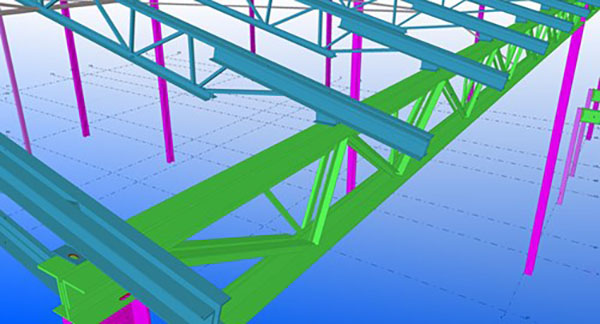
This gives you the power to:
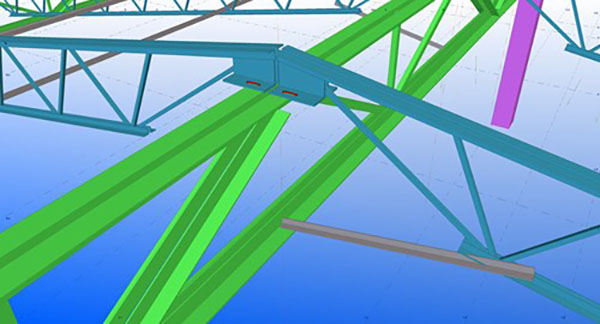
* NuBIM® Vulcraft Plugin for Tekla Structures is compatible with v17 through v2019
If you would like to view the NuBIM® Vulcraft/Verco Plug-In For Tekla® EULA please click Here
ADD-IN
Add-In is a term typically utilized by Revit users to refer to a set of software components that adds specific abilities to a larger software application. Add-In is similar in functionality and often interchanged depending on the software application with Parametric (typically SDS/2) and Plug-In (typically Tekla).
API
Application Programming Interface. API is a set of commands, functions, and protocols which programmers can use when building software for a specific operating system. The API allows programmers to use predefined functions to interact with the operating system, instead of writing them from scratch.
BIM
BIM is an acronym for “Building Information Modeling”. BIM is the creation and use of coordinated, internally consistent, 3D computable information about a building project that is in the design, construction, and management phases. BIM History - Driven by a need to reduce change orders and costly re-work at building construction sites resulting in budget overruns and finger-pointing, software engineers started looking at the application of data-based technologies for drawing tools. By combining drawing elements with information about those elements (parameters or meta-data), one can take designs to a higher level of accuracy, streamline construction coordination, and create a database of information useful throughout the entire life of the building. The database within a BIM model provides a single source of information that can be utilized for interference checking, design visualization, cost comparisons, and energy analysis. With all of the information being in a digital format, the building design can be evaluated and analyzed far more thoroughly than ever, well before any actual construction begins. Drawings, schedules, and construction specifications are coordinated with each other automatically through the model.
BIM EXECUTION PLAN - VULCRAFT
BIM Agreement between Vulcraft and Customer that will be provided by Vulcraft Sales and signed by the Customer before the job is sold.
BIM MODEL DISCLAIMER - VULCRAFT
Electronic transfer of BIM deliverables document that reinforces the terms of the BIM Execution Plan. This disclaimer will be provided with each electronic transfer of information by the Vulcraft detailer.
CIS/2
CIMSteel Integrated Standard, Product model and electronic data exchange file format developed exclusively for structural steel and endorsed by the AISC. CIS/2, like other neutral file formats, requires programs to have translators written to interpret the CIS/2 data into the programs’ native format.
EULA
End-User License Agreement between Vulcraft and each customer or user that downloads the Vulcraft Add-In for Revit and/or the Vulcraft Plug-In for Tekla. This agreement needs to be accepted before the downloads of the Vulcraft Add-In for Revit and/or the Vulcraft Plug-In for Tekla can occur.
FAMILY
Family is a Revit term for an Object in a Revit model that defines all modeled elements. Within Revit, some families are System Families, which cannot be changed or refined. Component or Loadable Families make up all other elements in Revit including most Add-In, including the Vulcraft Add-In for Revit joist families.
IFC
The Industry Foundation Classes (IFC) data model is a neutral and open file format extensively utilized worldwide for exchanging BIM. The IFC format was originally developed by the International Alliance for Interoperability established in 1995 by American and European AEC (Architecture, Engineering, and Construction) firms, along with software vendors, to promote interoperability between software in the industry.
IPD
Acronym for Integrated Project Delivery. IPD is a process where all disciplines in a construction project work as one firm, creating faster delivery times, lower costs, no litigation, and lower stress for all parties involved. Rather than each participant focusing exclusively on their part of the construction without considering the implications on the whole process, the IPD method brings all participants together early with collaborative incentives to maximize value for the owner. This collaborative approach allows informed decision making early in the project where the most value can be created. The close collaboration eliminates a great deal of waste in the design, and allows data sharing directly between the design and construction team, thereby resulting in increased construction productivity. Unlike the “Design-Build” project delivery method which places the Contractor in the leading role on a building project, with IPD the entire building team including the owner, architect, general contractor, building engineer, fabricators, joist suppliers, and subcontractors work collaboratively throughout the construction process.
OBJECT
Information is typically defined for a Building Information Model through the use of a building manufacturer’s objects. Thousands of BIM objects have been written which allow the user to define specific attributes for that particular building component. Once an object has been defined, it can be added to an electronic library and easily referenced should the user want to insert that particular component into the model.
PARAMETRIC
Refers to an object or family that has the ability to adapt to the model, via a defined set of parameters, that are user and computer code-driven/controlled. Also, a term typically utilized by SDS/2 software to refer to an Add-In or Plug-In.
PLUG-IN
Plug-In is a term typically utilized by Tekla users to refer to a set of software components that adds specific abilities to a larger software application. A Plug-In is similar in functionality and often interchanged depending on the software application with Add-In (typically Revit) and Parametric (typically SDS/2).
PYTHON
Type of programming language.
UDA
User-Defined Attributes. Typically utilized to specify information in BIM Objects that are not defined in the standard parameters. It can also be utilized to transfer additional information via IFC file transfer of objects to customer models.
VULCRAFT ADD-IN FOR REVIT
Vulcraft has developed a Revit Add-In for specifying Vulcraft joists and deck in the Revit model. Please see our Vulcraft Add-In for Revit software information here.
VULCRAFT PLUG-IN FOR TEKLA
Vulcraft has developed a Tekla Plug-In for specifying Vulcraft joists in the Tekla model. Please see our Vulcraft Plug-In for Tekla software information here.
XML
Extensible Markup Language — a simplistic rule-based code language utilized to communicate Vulcraft information to and from the structural models.